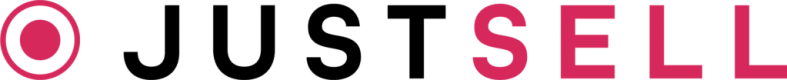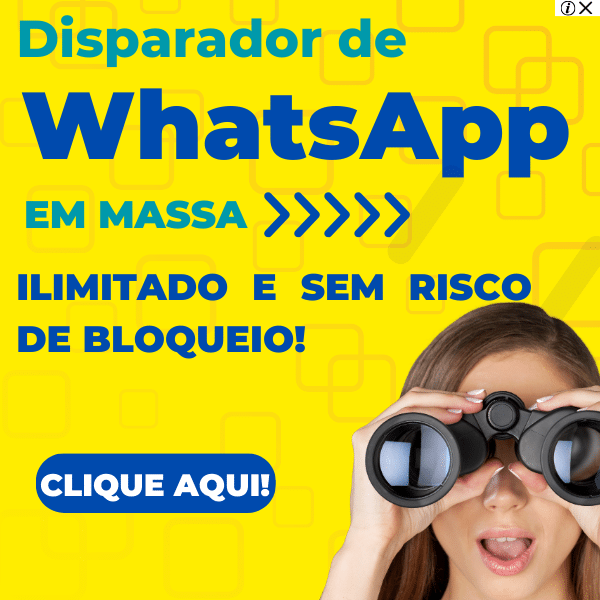Are you a proud business owner who is always on the go? Do you find it challenging to manage multiple WhatsApp Business accounts on different devices? Well, fret no more! We have a fantastic solution that will double the fun for you. Yes, you heard it right! You can now use two WhatsApp Business accounts on a single device. Get ready to unleash the power of multitasking and stay connected with your customers like never before!
Double the Fun: Using Two WhatsApp Business in One Phone!
Embrace the Possibilities
Gone are the days when you had to juggle between multiple smartphones to manage your various WhatsApp Business accounts. Now, with the advancement in technology, you can enjoy the luxury of having two WhatsApp Business accounts on a single device. Imagine the convenience of having all your business chats and contacts in one place, just a click away. It’s like having your personal assistant right at your fingertips!
Step-by-Step Guide
So, how can you make this double WhatsApp Business magic happen? Here’s a step-by-step guide to help you master the art of multitasking:
-
Install WhatsApp Business: Start by installing the official WhatsApp Business app from your device’s app store. This will be your primary WhatsApp Business account.
-
Download Parallel Space: Go to the app store and download an application called "Parallel Space." This app will allow you to clone and run a second instance of WhatsApp Business on your device.
-
Set Up the Second Account: Once you have Parallel Space installed, open it and select WhatsApp Business from the list of apps. Tap on the "Add to Parallel Space" option, and it will create a duplicate of WhatsApp Business.
-
Customize and Personalize: Now that you have both WhatsApp Business accounts on your device, you can customize and personalize each one separately. Add different profile pictures, names, and business details to make them easily distinguishable.
-
Enjoy Double the Fun: Voila! You are now all set to enjoy the benefits of having two WhatsApp Business accounts on a single device. Stay connected with your customers, manage inquiries, showcase your products or services, and expand your business reach seamlessly.
With the ability to use two WhatsApp Business accounts on one phone, you can now streamline your business communication and ensure that no customer query goes unanswered. Say goodbye to the hassle of managing multiple devices and embrace the simplicity of having everything in one place. Double the fun, double the efficiency! So, what are you waiting for? Go ahead and unlock the power of multitasking by using two WhatsApp Business accounts on your single device. Happy messaging!