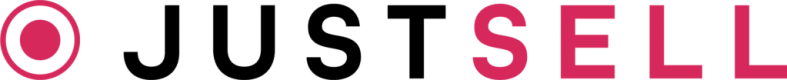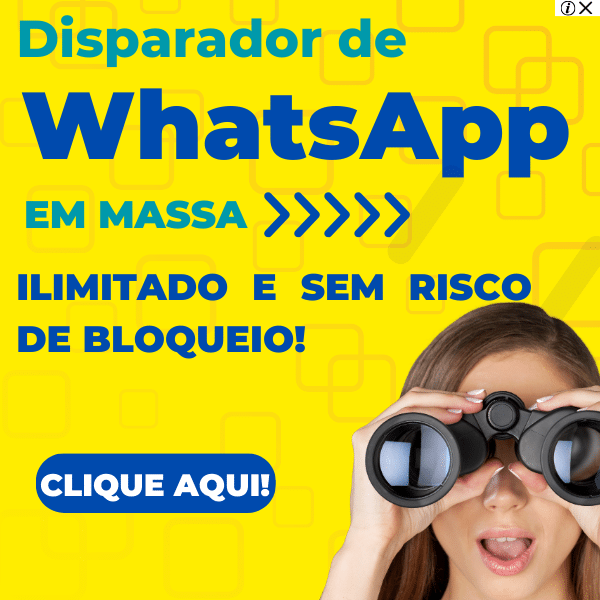A Fresh Look: Changing Your WhatsApp Business Profile Picture
WhatsApp Business is a fantastic tool for small businesses to connect with their customers efficiently. With its user-friendly interface and convenient features, it has become an indispensable platform for entrepreneurs all over the world. One essential aspect of your WhatsApp Business account is your profile picture. It serves as the face of your business, creating a lasting impression on your customers. In this article, we will guide you through the simple process of changing your WhatsApp Business profile picture, allowing you to give your account a fresh and captivating look.
Say Cheese! Transform Your WhatsApp Business Profile Picture
Changing your WhatsApp Business profile picture is a breeze. Just follow these simple steps, and you\’ll be on your way to giving your account an exciting new look that reflects your brand\’s personality.
-
Open the WhatsApp Business app on your smartphone and tap on the three-dot menu icon located in the top-right corner of the screen.
-
From the drop-down menu, select "Settings" and then tap on "Profile."
-
Tap on your current profile picture, and you will be given the option to either take a new photo or choose one from your gallery. If you decide to take a new picture, make sure to smile and showcase your enthusiasm for your business!
-
Once you have selected or taken a new photo, you will be able to crop and adjust it to fit the WhatsApp Business profile picture dimensions. Ensure that the picture is clear, eye-catching, and represents your brand effectively.
-
Finally, tap on "Done" to save your new profile picture. Voila! You have successfully transformed the appearance of your WhatsApp Business account.
With just a few simple steps, you can give your WhatsApp Business account a fresh and captivating look. Remember, your profile picture is often the first impression customers have of your business, so make it count. Let your creativity shine through and choose an image that truly represents your brand\’s values and identity.
So, what are you waiting for? Grab your smartphone, open up your WhatsApp Business app, and give your profile picture a makeover that will leave a lasting impression on your customers. Remember, your profile picture is an opportunity to showcase your brand\’s personality and connect with your target audience. Follow the easy steps outlined in this article, and let your WhatsApp Business account reflect the vibrant and cheerful spirit of your business. Happy picture-changing!