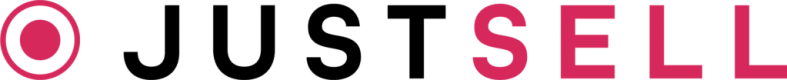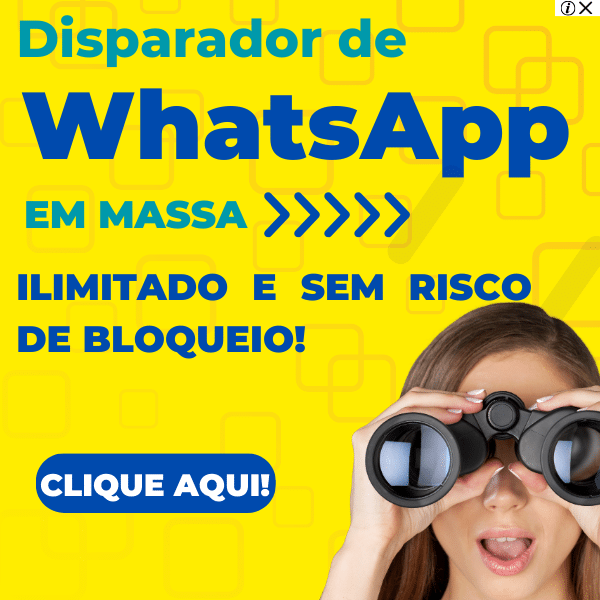Setting Up Automatic Messages on WhatsApp Business: Simplify Your Communication!
In today’s fast-paced world, communication is key when it comes to running a successful business. With the advent of technology, reaching out to your customers has become easier than ever. WhatsApp Business, the popular messaging platform, offers a range of features to help you connect with your clients, and one such feature is the ability to set up automatic messages. In this article, we will explore how to configure automatic messages on WhatsApp Business and how it can boost your business.
===
Boost Your Business with Automated Messages on WhatsApp Business: A Step-by-Step Guide!
WhatsApp Business has revolutionized the way businesses interact with their customers. One of its most valuable features is the ability to send automatic messages, saving you time and effort. Let’s dive into the step-by-step guide to configure this feature:
-
Install WhatsApp Business: Start by downloading and installing the WhatsApp Business app on your smartphone. Create an account and verify your business phone number.
-
Access the Settings: Once you have set up your account, open the app and tap on the three dots in the top-right corner to access the settings menu.
-
Configure Automatic Messages: In the settings menu, tap on "Business Settings" and then select "Automation." Here, you can set up various types of automatic messages, such as greeting messages, away messages, and quick replies. Customize the content and triggers for each message, ensuring they align with your business needs.
By following these simple steps, you can streamline your communication on WhatsApp Business and enhance your customer experience. Automated messages enable you to provide quick responses, send personalized greetings, and manage customer expectations effectively.
===
WhatsApp Business has become an indispensable tool for businesses worldwide, offering convenience and efficiency in customer communication. By setting up automatic messages, you can simplify and enhance your interaction with clients, ultimately boosting your business. Remember to regularly review and update your automated messages to stay current and relevant. Embrace this technological advancement, and watch your business thrive in the digital age!
Communicating with your customers should never be a burden. With WhatsApp Business, you can effortlessly configure automatic messages, freeing up time and energy to focus on other aspects of your business. So, why wait? Start exploring the settings of WhatsApp Business and unlock the potential of automated messages today! Simplify your communication, boost your business, and make your clients smile with the power of WhatsApp Business.