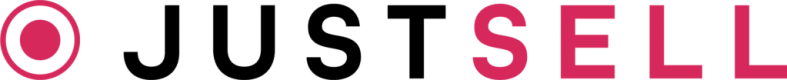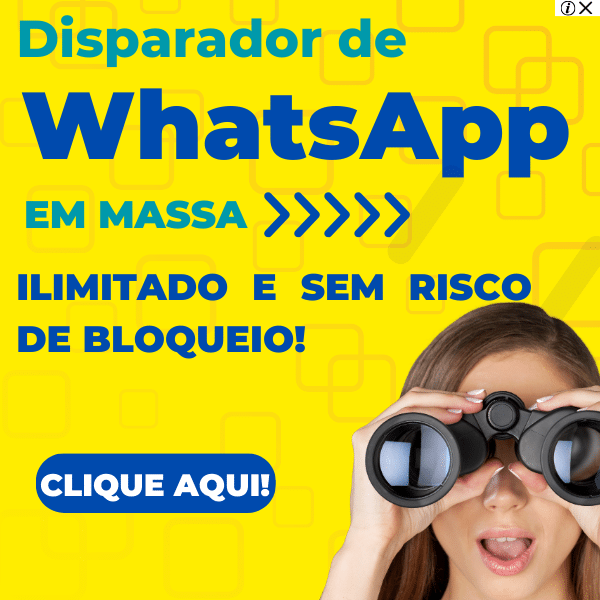Setting up WhatsApp Business for automatic messaging can be a game-changer for your business. With the auto-reply feature, you can save time and energy by automating responses to frequently asked questions or greeting your customers even when you’re away. In this step-by-step guide, we will walk you through the process of configuring WhatsApp Business for automatic messaging, ensuring that you make the most out of this fantastic feature.
Setting Up WhatsApp Business for Automatic Messaging: A Step-by-Step Guide!
Step 1: Download and Install WhatsApp Business App
The first step towards setting up automatic messaging on WhatsApp Business is to download and install the app on your smartphone. Visit your device’s app store, search for WhatsApp Business, and hit the download button. Once the installation is complete, open the app and proceed to the next step.
Step 2: Set Up Your Business Profile
Now that you have the WhatsApp Business app installed, it’s time to create your business profile. Enter the required details such as your business name, description, category, and contact information. Make sure your profile is complete and appealing to potential customers.
Step 3: Enable Auto-reply Feature
To activate the auto-reply feature, go to the settings tab within the WhatsApp Business app. Under the settings, you will find the ‘Business settings’ option. Tap on it and select the ‘Auto-reply’ option. Here, you can customize your automated responses. You can set different messages for different scenarios, such as greeting new customers or providing quick answers to frequently asked questions. Once you’ve set up your desired auto-replies, make sure to turn on the ‘Enable Auto-reply’ toggle button.
Embrace Productivity with WhatsApp Business’ Auto-reply Feature!
With WhatsApp Business’ auto-reply feature, you can embrace productivity like never before. This incredible tool allows you to save time by automatically responding to your customers, ensuring they receive a prompt reply even when you are not available. Whether it’s answering common inquiries, acknowledging new customers, or providing valuable information, the auto-reply feature can handle it all efficiently.
Moreover, the auto-reply feature can help you maintain a professional image for your business. By promptly and consistently responding to customer messages, you show that you value their time and are committed to providing top-notch service. This can significantly enhance your brand’s reputation and customer satisfaction levels.
So, why spend valuable time manually responding to every message when you can let WhatsApp Business do it for you? Embrace productivity and let the auto-reply feature work its magic, allowing you to focus on other important aspects of your business.
Configuring WhatsApp Business for automatic messaging is a breeze when you follow this step-by-step guide. From downloading and installing the app to enabling the auto-reply feature, you can set up your business profile and start automating your responses in no time. Embrace the power of productivity with WhatsApp Business’ auto-reply feature and watch your business thrive with efficient customer communication. Happy messaging!