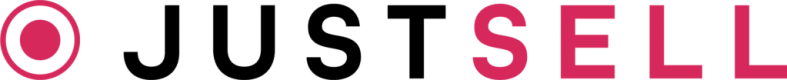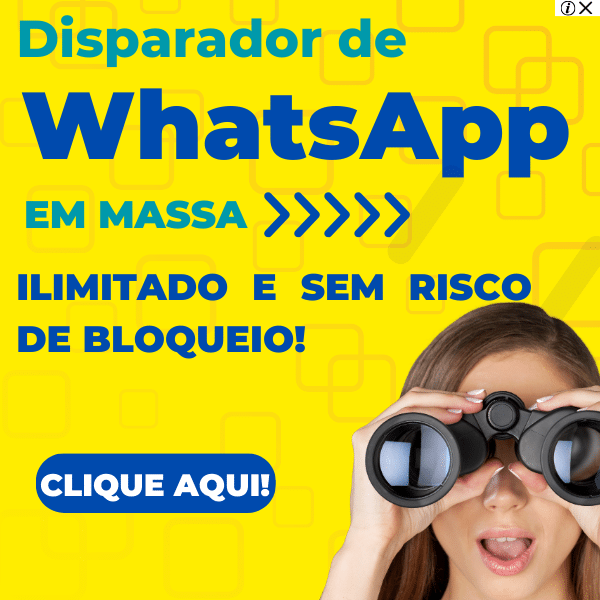Are you a busy entrepreneur or a small business owner who wants to stay connected with your customers on WhatsApp Business, but find it challenging to juggle between two cellphones? Well, fret no more! We have some exciting news for you! In this article, we will show you how to double the fun and use WhatsApp Business on two phones simultaneously. So, get ready to experience the dual device delight and effortlessly manage your business on the go!
Double the Fun: Using WhatsApp Business on Two Phones? Learn How!
Managing your business efficiently has never been easier with the ability to use WhatsApp Business on two phones. By following these simple steps, you can seamlessly stay connected with your customers, even if you have multiple devices at your disposal.
-
Install WhatsApp Business on your primary phone: Begin by downloading and setting up WhatsApp Business on your primary cellphone just as you normally would. Make sure you have verified your phone number and completed the initial setup.
-
Activate WhatsApp Business on your second phone: To activate WhatsApp Business on your second phone, all you need is a QR code scanner. Open WhatsApp Business on your second device and navigate to "Settings." Then, select "WhatsApp Web/Desktop" and scan the QR code displayed on the primary phone. Voila! You can now access WhatsApp Business on both your devices simultaneously.
-
Manage your chats efficiently: With WhatsApp Business active on two phones, you can effortlessly manage your chats. Messages received on either device will sync in real time, ensuring you never miss an important conversation. Respond promptly, switch between devices seamlessly, and enjoy the convenience of managing your business on multiple phones!
Dual Device Delight: How to Use WhatsApp Business on Two Cellphones!
Using WhatsApp Business on two cellphones is a breeze, thanks to its convenient multi-device functionality. Take advantage of the dual device delight by following these easy steps and enjoy the perks of managing your business on more than one phone.
-
Enable multi-device functionality: WhatsApp Business now allows users to enable multi-device functionality. Simply go to "Settings" on your primary phone, select "Linked Devices," and enable the option "Multi-Device Beta." This will allow you to use WhatsApp Business on multiple cellphones without any hassle.
-
Add your secondary phone: Download and install WhatsApp Business on your second cellphone from the app store. Open the app and follow the instructions to set it up. During the setup process, you will be prompted to login using your primary phone’s WhatsApp Business account. Once completed, you can access all your business chats seamlessly on the secondary device.
-
Enjoy the benefits: With WhatsApp Business on two cellphones, you can now enjoy the benefits of managing your business with ease. Whether you prefer to switch between devices or have dedicated phones for different purposes, this feature offers you flexibility and convenience. Stay connected, respond promptly, and provide excellent customer service without the hassle of managing multiple accounts.
Now that you know how to utilize the dual device capability of WhatsApp Business, you can take your business management to a whole new level. So, go ahead and double the fun by using WhatsApp Business on two phones simultaneously! With the ability to stay connected with your customers effortlessly, you’ll have more time to focus on growing your business and delighting your clients. So, get ready to embrace the dual device delight and witness the wonders it brings to your entrepreneurial journey!