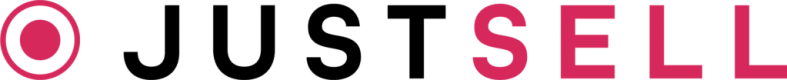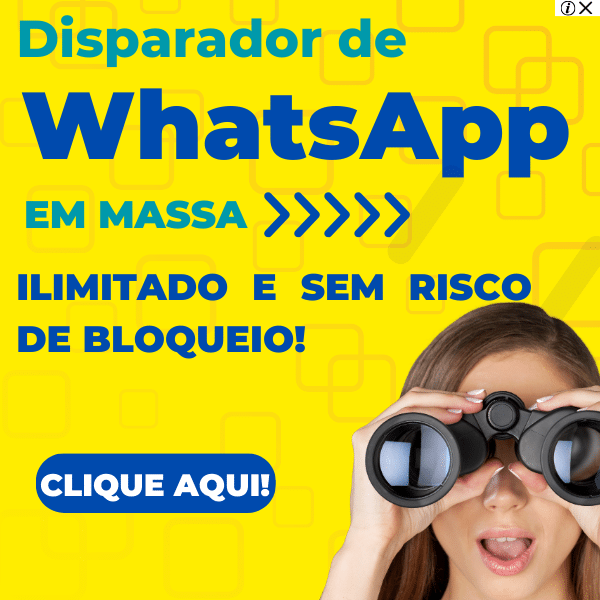Double the Fun: Installing WhatsApp Business on Two Devices
WhatsApp Business has become a vital tool for businesses worldwide, enabling seamless communication with customers and expanding their reach. However, what if you have two phones or devices that you use for work? The good news is that you can now install WhatsApp Business on two devices and effectively manage your business on both. In this article, we will provide you with a step-by-step guide on how to effortlessly install WhatsApp Business on two phones, allowing you to multiply your reach and enhance your customer engagement.
===Double the Fun: Installing WhatsApp Business on Two Devices
Gone are the days when managing your business on WhatsApp Business was limited to a single device. Now, you can double the fun by installing WhatsApp Business on two devices simultaneously. This feature is incredibly useful for those who use separate devices for personal and professional purposes or those who collaborate with a team of employees to handle customer inquiries. By installing WhatsApp Business on two devices, you can ensure that every customer message is promptly answered, no matter which device you are using at the time. It’s time to take your business to the next level and maximize your efficiency!
===Multiply Your Reach: Step-by-Step Guide to Installing WhatsApp Business on Two Phones
- Ensure that both devices have active and stable internet connections.
- On the first device, launch WhatsApp Business and go to "Settings."
- Tap on "WhatsApp Web/Desktop" and select "Scan QR Code."
- On the second device, open a web browser and visit web.whatsapp.com.
- Scan the QR code displayed on the web browser using the first device’s WhatsApp Business scanner.
- Once the QR code is scanned successfully, WhatsApp Business will be synchronized on both devices, and you can start using it simultaneously.
By following these simple steps, you can now effectively manage your business on two devices, allowing for efficient communication and enhanced customer engagement. Whether you are on the go or working from your office, WhatsApp Business will always be at your fingertips, ensuring that your customers receive the support and attention they deserve.
In today’s fast-paced business environment, it is crucial to stay connected and responsive to customer queries. By installing WhatsApp Business on two devices, you can effectively multiply your reach and provide exceptional customer service. Take advantage of this exciting feature and streamline your business communication effortlessly. So, what are you waiting for? Install WhatsApp Business on two devices and witness the growth and success it brings to your business. Happy messaging!