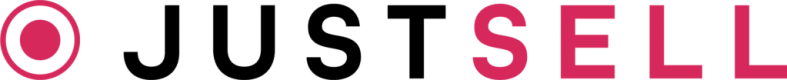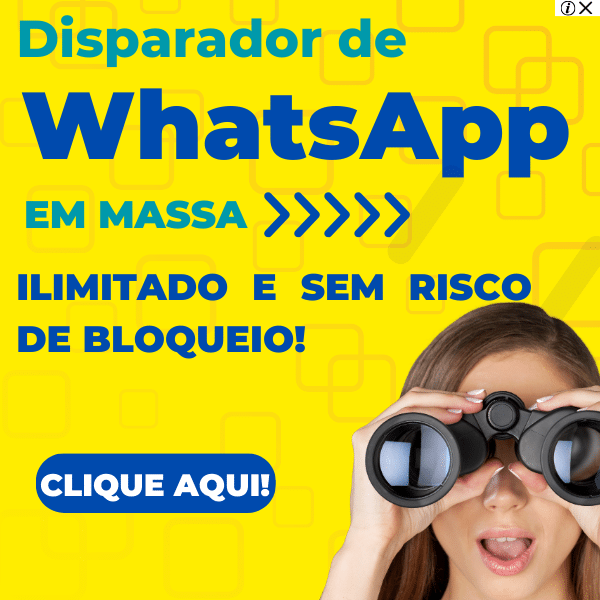Are you ready to unlock the magic of Mercado Pago on your WooCommerce platform? Get ready to streamline your payment process and provide a seamless experience for your customers. In this guide, we will walk you through the steps to set up Mercado Pago on WooCommerce, so you can start accepting payments with ease!
Let the Magic Begin: Introducing Mercado Pago!
Get ready to experience the magic of Mercado Pago, a leading payment gateway in Latin America! With Mercado Pago, you can offer your customers a variety of payment options, including credit cards, bank transfers, and even cash payments at local convenience stores. This means you can cater to a wider audience and make it easier for customers to complete their purchases.
Mercado Pago also offers advanced security features to protect both you and your customers against fraud. With secure payment processing and fraud prevention tools, you can rest assured that your transactions are safe and secure. Plus, Mercado Pago’s user-friendly interface makes it easy for both you and your customers to navigate the payment process, ensuring a smooth and hassle-free experience for everyone involved.
Setting up Mercado Pago on WooCommerce is a breeze, thanks to its seamless integration with the platform. With just a few simple steps, you can start accepting payments through Mercado Pago and provide your customers with a convenient payment option. So let’s dive into the step-by-step guide to setting up Mercado Pago on WooCommerce and unlock the magic of hassle-free payments!
Step-by-Step Guide to Setting Up on WooCommerce!
-
Install the Mercado Pago Plugin: The first step is to install the Mercado Pago plugin on your WooCommerce platform. You can easily find the plugin in the WooCommerce marketplace and install it with just a few clicks. Once the plugin is installed, you will need to set up your Mercado Pago account and link it to your WooCommerce store.
-
Configure Payment Settings: After installing the plugin, navigate to the payment settings in your WooCommerce dashboard and select Mercado Pago as your payment gateway. You will then need to enter your Mercado Pago credentials and configure the payment options you want to offer to your customers. Make sure to enable the payment methods that are suitable for your target audience.
-
Test Your Payment Gateway: Before going live with Mercado Pago, it’s important to test your payment gateway to ensure that everything is working correctly. Make a test purchase on your website using Mercado Pago as the payment method and ensure that the transaction goes through smoothly. Once you have confirmed that everything is working as expected, you can go ahead and start accepting payments through Mercado Pago on your WooCommerce store!
Congratulations! You have successfully set up Mercado Pago on WooCommerce and unlocked the magic of hassle-free payments for your customers. With Mercado Pago’s secure and user-friendly payment gateway, you can enhance the shopping experience on your website and boost your conversion rates. So sit back, relax, and watch as the magic of Mercado Pago transforms your online business!